Saku by Superbank
Allocate your money according to your needs using Saku by Superbank.
Saku by Superbank ('Saku') is a separate savings account from your Main Savings Account. Saku is ready to help you allocate money for anything you want, from eating out expenses to future wedding expenses, so that your finances can be more economical and organized.

Use Saku by Superbank to manage your needs!
Separate your emergency fund, save for vacationing, hangout with your friends, save for your dream gadget, pay monthly bills. You can do it all with Saku by Superbank. No monthly admin fees!
Chase all your dream
You can create up to 8 Saku accounts for various financial needs.
Personalize your savings
Savings and expenses are no longer mixed. Name your Saku according to your needs.
Simplify the way to achieve your dreams
Set savings goals and use the Auto Debit feature for automatic savings. Check your Saku anytime and see your dreams come true.

Let's find out how to open Saku by Superbank!

Open the Superbank App
Click on the 'Saku by Superbank' icon
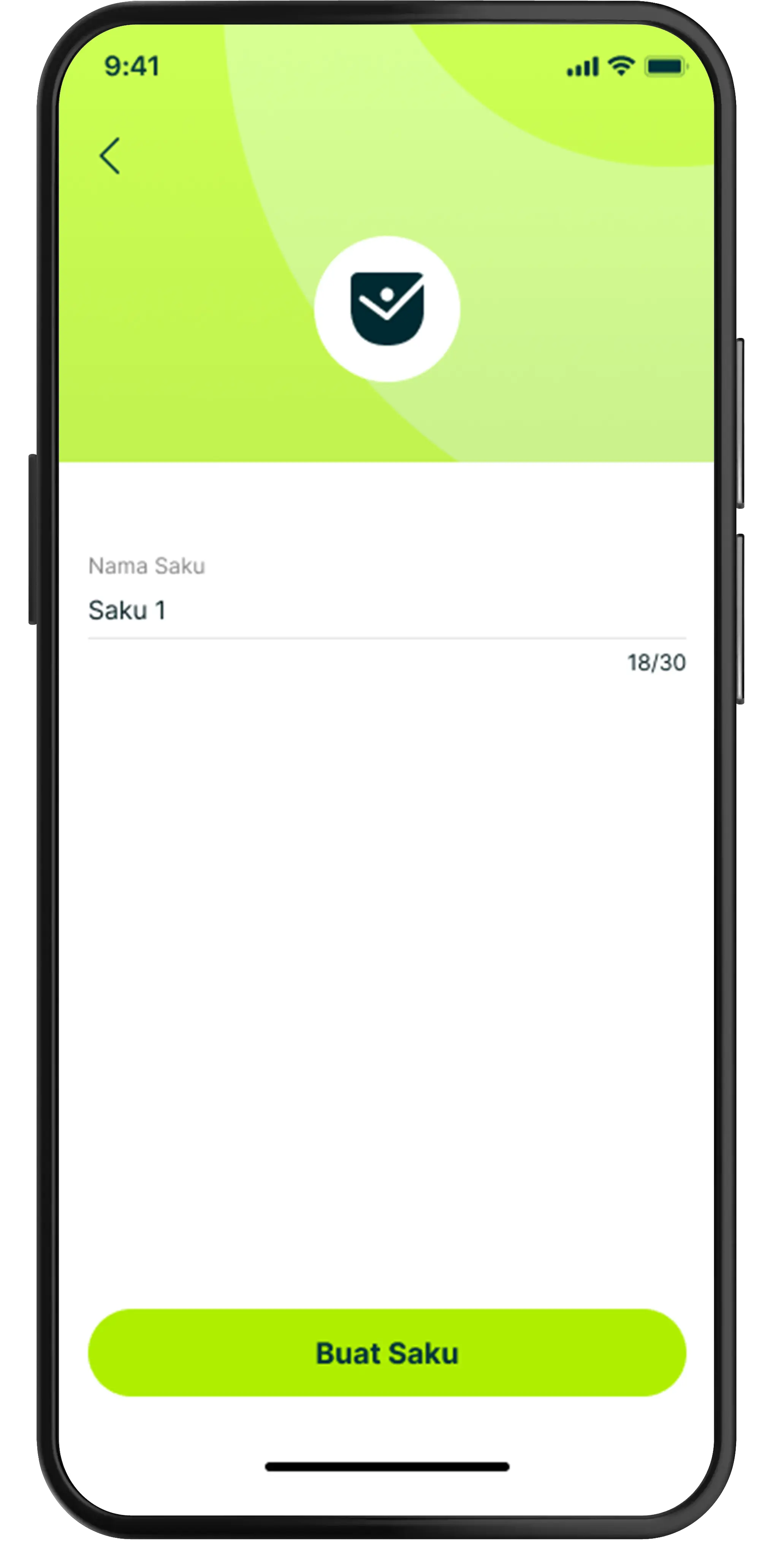
Fill in your Saku details
Write the title of your Saku according to your needs and choose an image

Specify your saving method
Choose the saving method in that Saku, activate the auto-debit feature, and follow the instructions.
1. Interest Rate
| Saku Interest Rate (%p.a) |
|---|
| 6% |

Frequently asked questions
Here's how:
- Open the Superbank app.
- Select the Saku product on the Superbank app homepage.
- Choose the Saku you want to top up.
- On the next screen, click "Add Money" and follow the process.
- After successful completion, your Saku will be topped up using funds from the Main Savings account.
Or another way:
- Select your Main Savings account on the Superbank app homepage.
- On the next page, click "Transfer Money."
- Then choose the Saku account you want to top up.
- Fill in the details of the amount and follow the process.
- After successful completion, your Saku will be topped up using funds from the Main Savings account.
- Open the Superbank app.
- Select the "Transfer & Pay" menu.
- Choose the destination bank as "Superbank" and enter the Superbank Saku account number that will receive the money.
- Enter the amount you want to send and follow the next steps.
- After successful completion, the funds in your account will be transferred to the specified Superbank destination account.
Internet/Mobile Banking:
- Log in to your Internet/Mobile Banking account.
- Select 'Transfer List' and then 'Between Bank Accounts.'
- In the Bank list, choose Superbank (formerly PT Bank Fama International) and enter your account number.
- Enter the amount you want to transfer to your account.
- Follow the next steps to complete the transaction.
ATM
- Insert your ATM card and enter your PIN.
- Select 'Transfer,' then 'Transfer to Another Bank.'
- Enter the Superbank code (562).
- Enter your account number and the amount you want to transfer.
- Follow the next instructions to complete the transaction.
You can transfer money from Saku to the Main Savings account as follows:
- Select the Saku account you want to transfer money from to the Main Savings account.
- Select 'Withdraw Money.'
- Enter the amount and click 'Continue.'
- The money will be successfully transferred to the Main Savings account.
You can transfer money from Saku to another Superbank customer as follows:
- Select the 'Transfer & Pay' menu on the main page of your Superbank app.
- Select the 'Superbank' logo in the 'Bank List' options.
- Click 'Connect Now' to connect your contact data on your phone to find the registered transfer recipient's phone number in Superbank. Alternatively, you can enter the registered Superbank account number, Saku number, or phone number to become the transfer destination.
- Enter the fund amount in the transfer amount column, then select the 'Saku' to be used.
Or You can transfer money from Saku to another bank account as follows:
- Select the 'Transfer & Pay' menu on the main page of your Superbank app.
- Select the bank name in the 'Bank List' options.
- Enter the account number to be the transfer destination.
- Enter the fund amount in the transfer amount column,
- Select the 'Saku' to be used.