Partners
Superbank Direct Debit is an online payment feature using a Superbank account.
Make your Superbank account your payment method for your Grab transactions.
For now this feature will be rolled-out gradually for Grab & Superbank users.
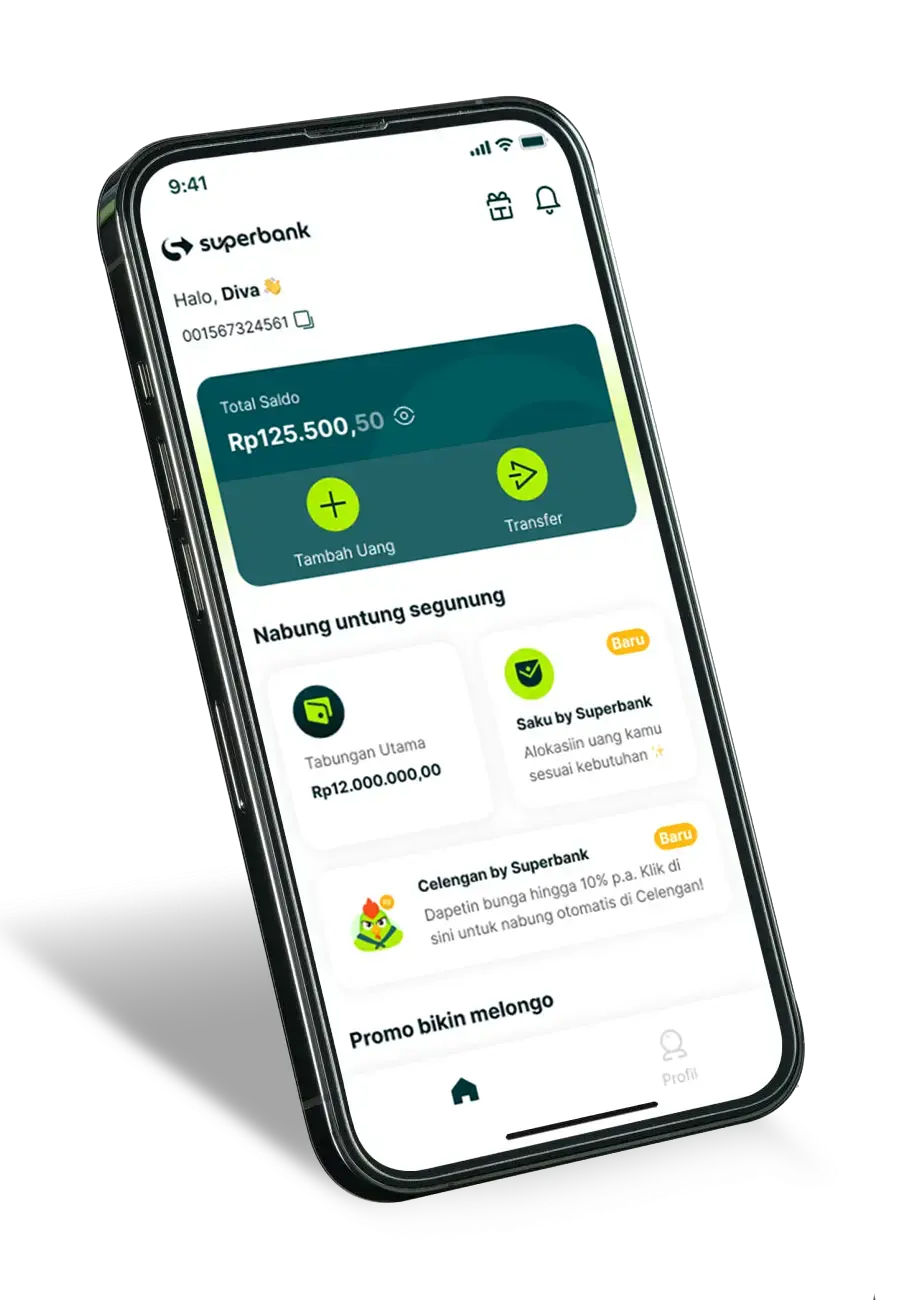
Payment with Superbank, it's that super!
You can use your Superbank account directly to pay for various Grab services, and get lots of exciting promos!
Grab transactions balance, get 6% interest
Keep your funds at Superbank for your transactions at Grab, your money will continues to grow, with interest of 6% p.a
Free top up and save more funds
No need to bother topping up and worrying about your balance not being enough to make transactions on Grab.


Click on the Superbank banner in the “Payment” navigation bar on the Grab app.

On the following page, find and click the “Count me in” button.

Enter your mobile number and OTP (One-Time Password).

Create your Superbank PIN and NEVER SHARE YOUR PIN WITH ANYONE.

If your number is already registered as an OVO Premier user, you can click “Yes, Continue” to use your OVO Premier data for the Superbank registration.

If your number is not registered as an OVO Premier user, prepare your e-KTP (electronic ID card) to verify your identity and follow the instructions until completed.

Complete your personal information, make sure everything is completed.

Make sure you read the terms & conditions, then click “I Agree.”

For verification, you must take a selfie; click “Take Selfie” and follow the steps until completion.

Congratulations, you have successfully joined Superbank.

Open your Grab application and click the Superbank banner
Make sure you already become a Grab user and have a Superbank account

Prepare your mobile phone
Enter your registered mobile number to receive the OTP

Input OTP
Enter the OTP sent to the cellphone number registered with Superbank

Prepare your PIN
Enter your Superbank PIN to authenticate

Agree the terms and condition
Make sure you already read the terms

Confirm and done
Confirm and congratulations, your Superbank account has been successfully connected to Grab and don't forget to make it your main payment method.

Place an order for Grab services (applies to GrabCar, GrabBike, GrabFood, GrabMart, GrabExpress, Jastip, Dine-in, and Rent) as usual and complete the details as required

Select Payment Method, and select Superbank!

Enter your Superbank PIN to validate the transaction


